I have a need for a
router in my new network setup. I
chatted with a friend of mine who is an expert in this area. I was thinking about buying a router and then
flashing it with some opensource software to control it.
He immediately tried to
turn me off of this idea. He said the
current state of router hardware is not to be trusted… Even if you can flash
the software there still may be hardware that can be hacked or is outright
malicious.
His solution… use pfsense and either install it on an old
PC or buy a dedicated small pc engine to run it.
I decided to go the pc
engine route.
I purchase it from
minibox for $170. I also bought an
enclosure and a power adapter.
I also bought an mSata
hard drive on amazon
Then I bought a USB to
DB9F serial with USB cable directly from pcengine (did not want to have to deal
with a bad cable)
All in all I spent ~$300 ($70 of that for the HD…)
Now I need to get it all
set up.
Prepping and turning it on
There is a little assembly required for this. The PC Engine does not have its heatsink
attached, you need to attach it.
Here is a link to the how to document https://www.pcengines.ch/apucool.htm
And here is what I did
Heat sink is on the back of the package J
Here is the back of the heatsink and two blue thermal pads
for sticking to CPU

Here is the CPU I need to put the heatsink on. Other models have a second chip you need to
put a sink on this one just has the one.
Remove one side of the sticky blue pad and put it on the
CPU.
Now remove the stick from the top part.
Now put it on top and let them attach.
I think at this point it’s a good idea to put it in the
enclosure, which will allow the pad to rest on the bottom of the enclosure (I
think…)
But I have an issue the enclosure I have needs a little
tweaking to work with this board.
Install the mSata Drive
Now plug it in J
I heard a beep J
Next step connect to it and install pfsense.
Download putty
Head over to https://www.putty.org/
Download and install the putty tool.
Open up the putty tool
Unplug the power from the board and plug in the USB to COM
cable.
Now set the putty tool to the following
/dev/ttyUSB0
115200
And select Serial.
Click Open
If you get an error, like I did
OK I am having issues on mine let me see if I can solve it…
Fix issues
Open Device manager
In device manager go to
View and make sure Show Hidden Devices is enabled.
In theory it should show
up under Ports (Com & LPT)
But for some reason I
have mine show up in Other devices.
I think I need to
install a driver
Download it
Run installer
Bam I can see it now!
Try again
/dev/ttyUSB0
115200
And select Serial.
Still a failure
COM5?
COM5 at 9600
Progress!
Now plug it in and watch
the console.
Some progress its
talking but something is not correct.
Go to the device manager
and right click on the device and select properties
Unplugging, restarting
putty and trying these options
Select Port settings
Set speed to 115200
Open up putty again and
select Serial at the bottom and set the settings like this.
Select Session, Serial
and click Open
Hey that looks like
something!
Looks like its running
some test, hey it has CPU temp nice
If I unplug and plug it
back in and press F10 at the right time
I can see that it does
see my drive
Now I need to make a
bootable USB drive with pfsense installer.
Create USB Bootable drive
Get a USB that you can completely wipe.
I am selecting 2.4.4, 64
bit, USB memory installer and Serial.
I am going to be using
cygwin (linux on windows) to make a bootable usb drive
First check the checksum
> sha256sum
/cygdrive/c/Users/patman/Downloads/pfSense-CE-memstick-serial-2.4.4-RELEASE-amd64.img.gz
|
And that matches the
site ed5c64d4850d4399cb4384a0ffeee0c0efb3910425608a6fb5a7c6566119d457
J
Now to make a bootable disk
First see how cygwin
sees the usb stick, run this command
> cat
/proc/partitions
|
There it is sdd
Now I can use that with
the dd command to create a bootable usb disk.
Here is the command (I
am going to intentionally make this command incorrect because when you run it …
it will wipe out your disk and you don’t want to wipe out your main drive! So Be cautious)
> gzip -dc /cygdrive/c/Users/patman/Downloads/pfSense-CE-memstick-serial-2.4.4-RELEASE-amd64.img.gz
| dd of=/dev/sddsdd bs=1M
|
Oops permission denied…
I need to run as root
(Adminstrator)
Right click on cygwin
and run as administrator.
Wahoo
If I open the drive I
see all this gook.
Now let me plug it into the
Now let me plug it into the
Bring up putty again
Press F10 then select
the USB Drive. Which happens to be
1. Press 1!
Doing something
Wahoo click enter
Click Enter to accept
license
Select Install pfsend
and hit enter
Use the default keyboard
and just hit enter
Used Guided Disk Setup
and click enter
Entire disk
DOS Partition
Review and select Finish and enter Enter
Commit!

Checksum failure..
OK starting all over
again and trying a different dd setting.
> gzip -dc /cygdrive/c/Users/patman/Downloads/pfSense-CE-memstick-serial-2.4.4-RELEASE-amd64.img.gz
| dd of=/dev/sddsdd obs=64k
|

Run through the entire
process again
Hey it got further J
Select No
Reboot
Type in exit and press
enter
I think I have
something…
OK I think its booting
off USB.
Let me unplug the power,
unplug the USB and start it all up again
Wahoo
I plugged an Ethernet
cord from my laptop to the middle Ethernet on the box
Then opened GUI
Defaults
Username admin
Password pfsense
Boom
Let me do something
Click on System -->
Advanced
Click on Miscellaneous
Select the AMD thermal
sensor
Click Save on Bottom
Go back to main page.
And I can see the
temperature!
Ok lots more to come as
I figure out how pfsense on this dedicated pcengine box.















































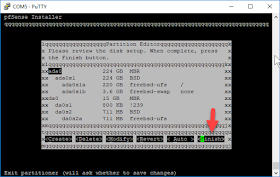
















No comments:
Post a Comment